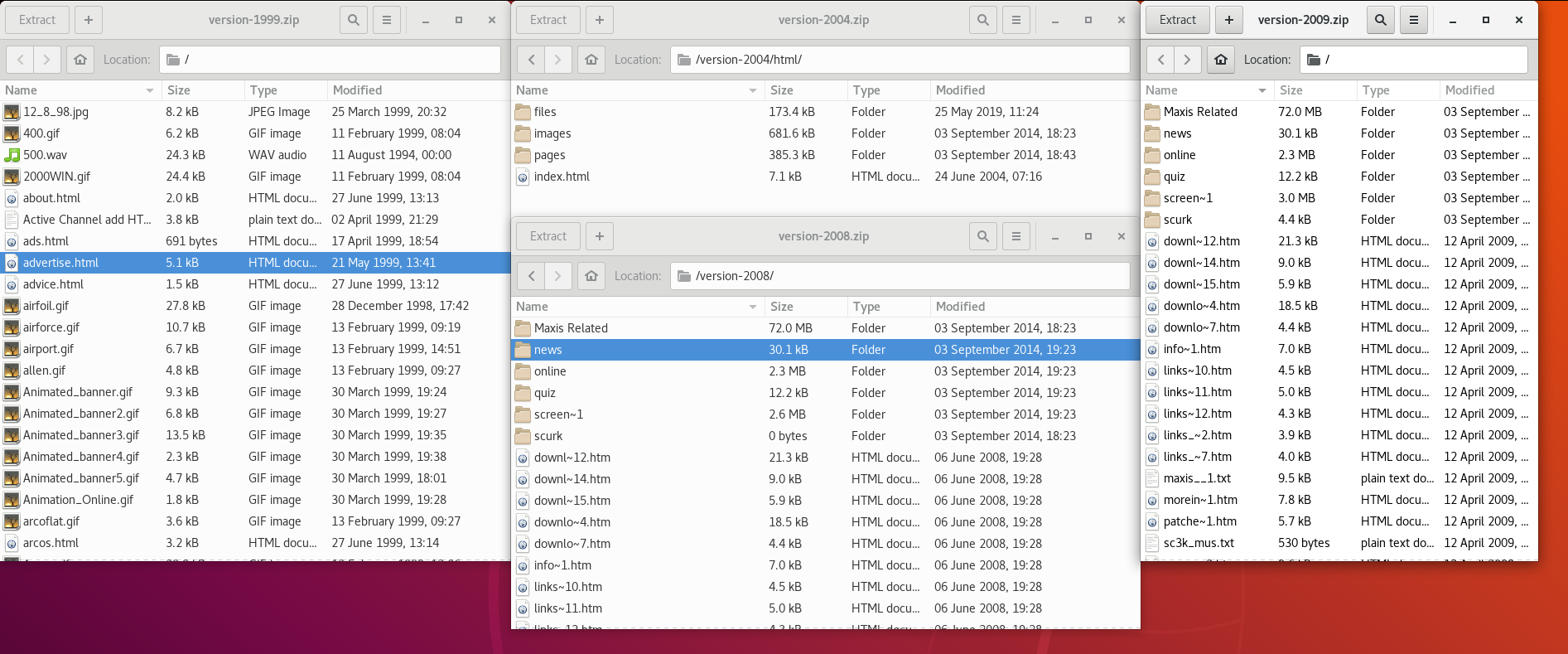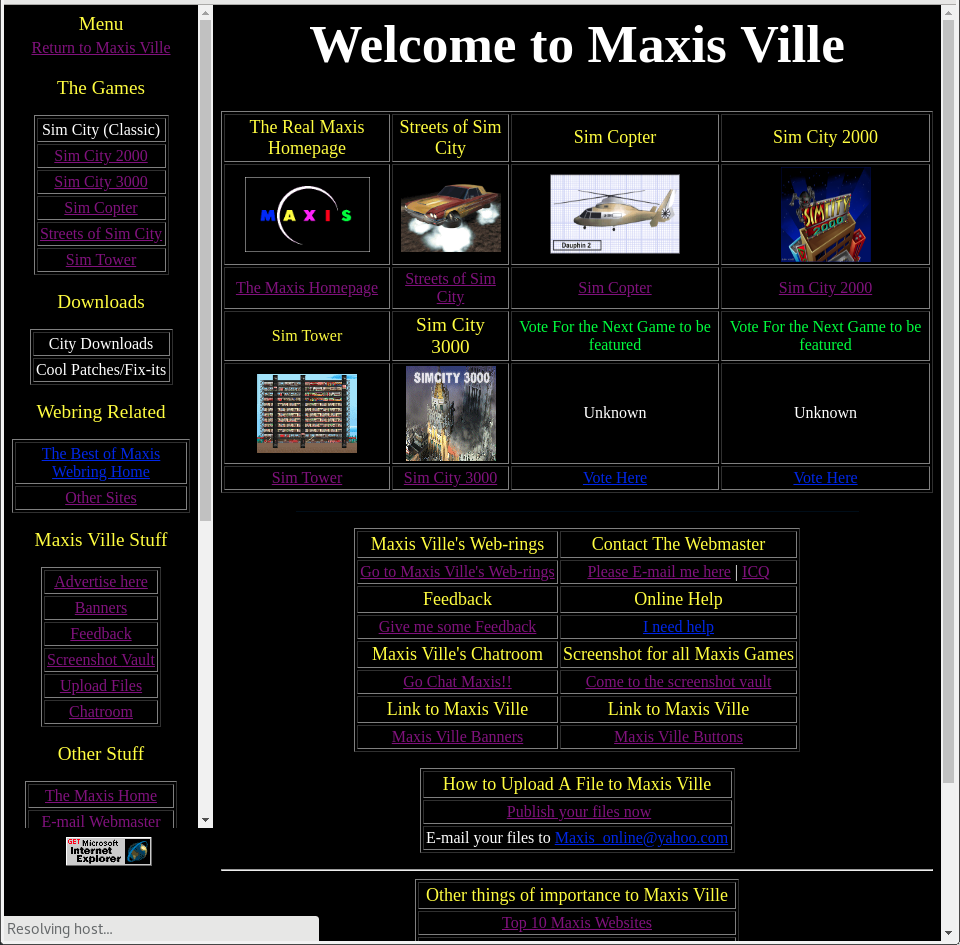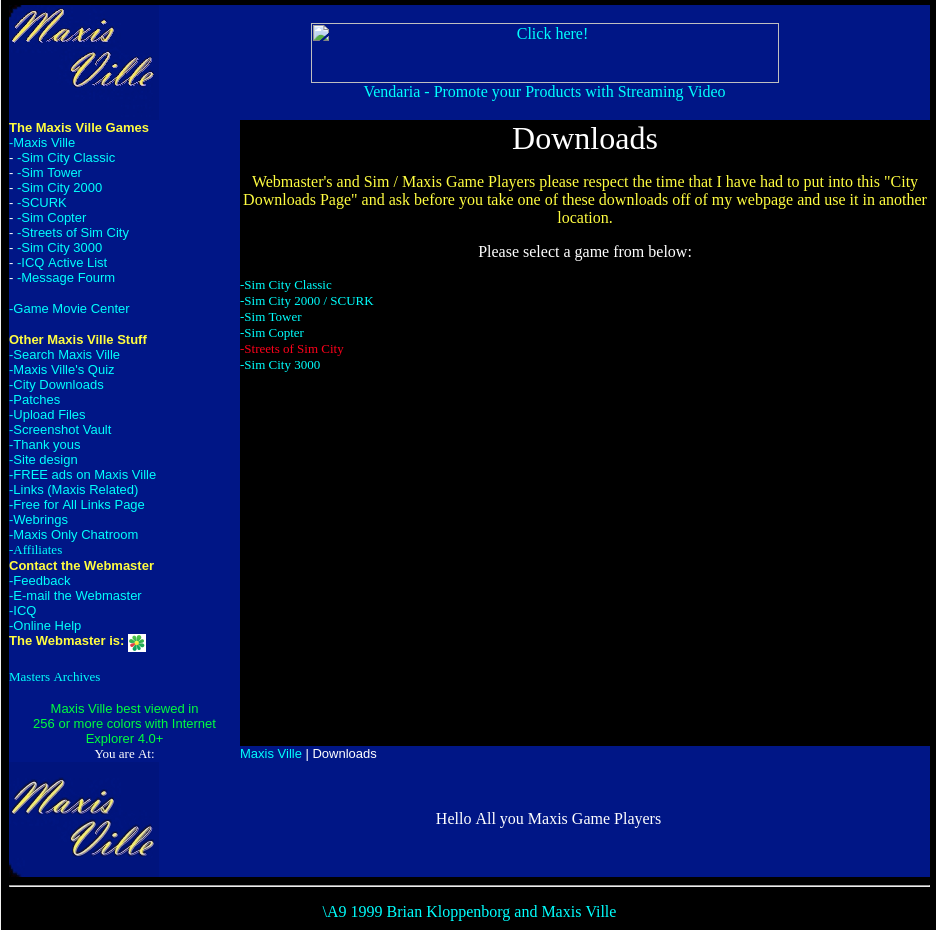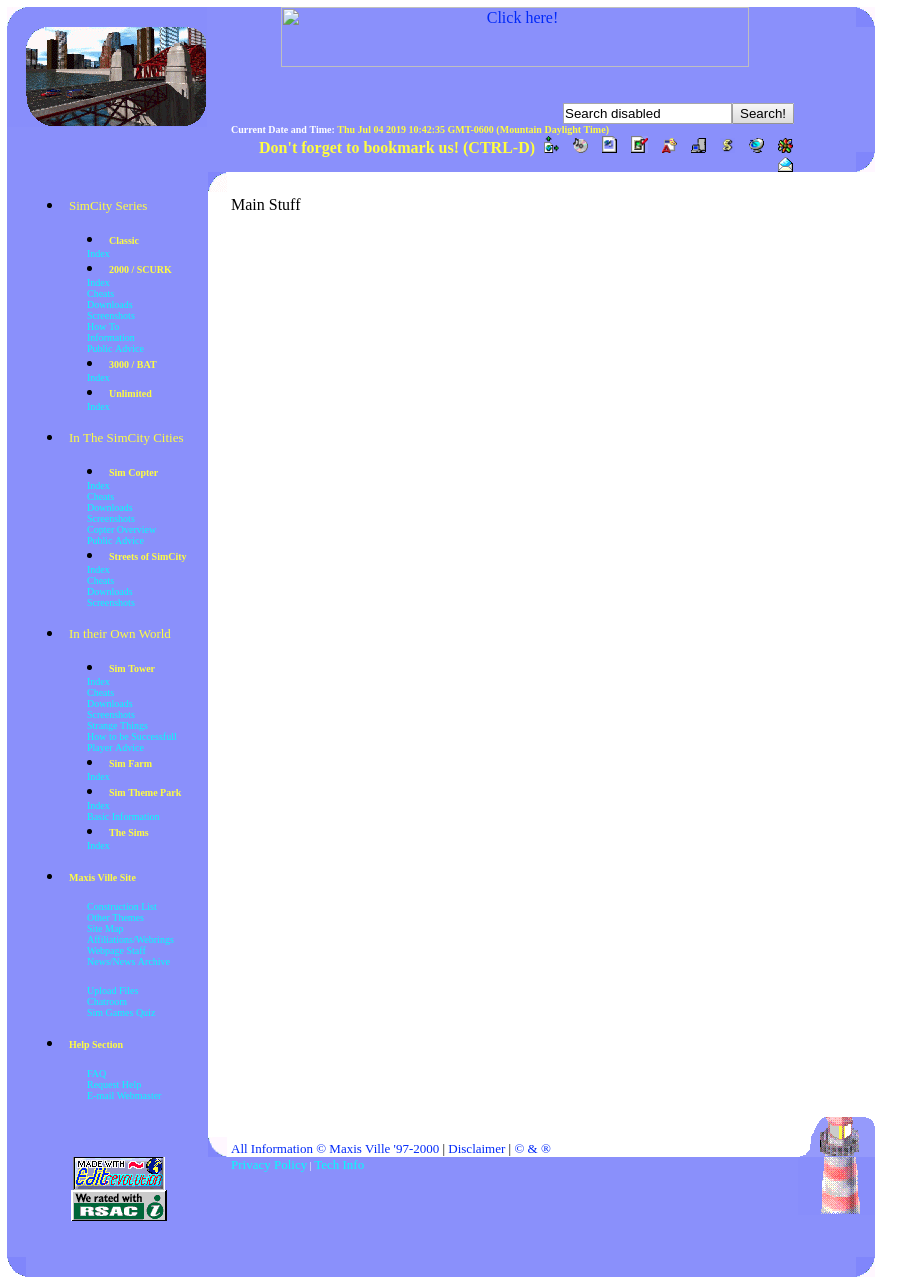Restoring Maxis Ville: my website from 1998
2019 Jul 04 - Brian Kloppenborg
When I was in my teens I was obsessed with Maxis video games. I spent a considerable amount of time to playing SimCity, SimFarm, SimCopter, and Streets of SimCity. I even constructed a medium-sized website dedicated to these games. These facts were lost to me until I found several old floppies, hard drives, CDs and zip disks containing partial copies of my website from 1999, 2004, 2008, and 2009. Initially I thought my old sites were of no use until I started searching for related content online. Maxis no longer features most of these games on their website, most of the large Maxis-focused websites I use to visit are gone, and many of the games were labeled “abandonware” on the Internet Archive.
I realized that my old, tattered website represented something unique that was worth preserving. Over the following three weeks I spent my evenings restoring Maxis Ville to its 1998 glory. I restored the site’s hierarchy, replaced broken links, sorted out content, search for missing files, merged things together, and discovered how quickly content is lost on the Internet. I now fully encourage the activities of places like the Internet Archive and OoCities which preserve history that would otherwise be lost.
Below I detail the level of effort and tools that were required to bring Maxis Ville back from the e-graveyard. If you want to see the final result of my efforts, go check out Maxis Ville themed in its 1998 liveries.
Taking inventory
The first step in restoring the website was to take inventory of the content on hand.
- 1999 version: This copy was recovered from a zip file found on a 2008-era backup CD. It contained several HTML pages and images in a single directory. All of the game-specific content was missing and there were no downloads. The site used frames, tables with borders, and multi-colored text so it was very nostalgic.
- 2004 version: This copy was found on my home server’s hard drive. It had most of the game-specific content organized into directories and 13 zip files with DLC. Unfortunately, this version of the website required some PHP scripts to add a header, footer, and the navigation menu to the rendered files and all of this was missing.
- 2008 version: This copy contained drafts of pages that never made it to the main website, several downloads for TheSims and SimCity 3000, and archival copies of other websites (GameSpot’s SIMply Devine story about Maxis, SimStuff, SimEden, and Peter’s place in particular). It also held the aforementioned zip file of the 1999 website. Unfortunately, the CD was burned in ISO 9660 format, so all of the filenames are horribly mangled.
- 2009 version: This version shared many similarities with the 2008 copy; however, it contained substantially less content.
Data recovery from the web
Maxis Ville was in pieces. Unlike
Hastings Wireless
which came back online after a few edits to a config.php file, Maxis Ville had
content split among four different root directories, code was missing, filenames
were mangled, and the downloads were (mostly) lost. Fortunately, there were
breadcrumbs to follow.
From the data on hand, I was able to discover the URLs where I previously hosted my website. Then, using a “History of Maxis Ville” file combined with queries against archive.org I derived an approximate timeline for when I switched hosts:
- 1998-01 - Website began as
Streets Online. Like many sites at the time, it was hosted onGeoCities. It provided 15 MB of disk space for free and you got to be part of a “community” online. I picked the following URL from a plethora options:http://www.geocities.com/TimesSquare/Cavern/1792. - 1998-03 - Began writing content for SimCopter and SimCity. Renamed site to
Maxis Online. Website grew too big for oneGeoCitiesaccount, so I set up a second account to host my downloads athttp://www.geocities.com/TimesSquare/Dome/2346 - 1999-03 - Started using a lot of external services (CGI scripts) for the
forms on my website. This peaked my interest in Perl and CGI scripts so I
moved my site to
WebJumpwhich offered 25 MB of disk space and acgi-binfor free. It appears I also got a subdomain athttp://maxis-online.webjump.com - 1999-04 - Folks complained about WebJump’s advertisements so I sought out
a new host. I moved my the website to
VirtualAve.netwhere I received 20 MB of disk space, CGI, Server Side Includes, and a subdomain for free. My site was hosted athttp://maxis-online.virtualave.net - 1999-05 I quickly filled up my disk quota on
VirtualAve.netso I picked up thehttp://members.xoom.com/Maxis_onlinefor hosting content. Unfortunately, Xoom went offline fairly shortly thereafter. - 1999-08 - My website had about 75 MB of files stored on four separate hosts.
- 1999-08 - Maxis (proper) started to use the phrase “Maxis Online” on their
website. To avoid a lawsuit, my website was renamed to “Maxis Ville”. I opened
an additional
VirtualAve.netaccount athttp://maxis-ville.virtualave.net. - 1999-11 -
VirtualAve.netannounces that free hosting will be discontinued. - 1999-11 - Tried out
EziWebwith my site located athttp://free.eziweb.com/maxisvillehowever this host shut down shortly thereafter. - 2000-01 - Moved MaxisVille to
AFreeHome.com. They provided 50 MB of disk space, but no other features. Website located athttp://www.afreehome.com/maxisville - 2000-06 - Moved website to
Hypermart. It provided 20 MB of disk space, CGI, Server Side Includes, and a subdomain for free. The website stayed athttp://maxis-ville.hypermart.netuntil HyperMart announced its closure. - 2000-06 - Josh van Hulst started SimStuff.com and convinced me to try out
his server. I moved some content to
http://maxis-ville.simstuff.com. A common online acquaintance of ours, Peter Osorio, convinced me to move my Streets of SimCity content to his site athttp://streets.simstuff.com. - 2004-01 - Once I got DSL at home, I started to self host the website at
http://maxis-ville.homeip.net. The website remained online here until 2009 when I took the server down.
With this list in hand, I used the Wayback Machine Downloader to retrieve as much data from these websites as possible. The VirtualAve and HyperMart websites returned the most useful information. I also searched oocities.org for archives of my GeoCities sites, unfortunately none of that data appears to have been archived. In the end, I got enough information to reconstruct the appearance of my website in 1998, 1999, and 2004 as shown in the figure below:
Reconstruction
With as much data as possible in hand, I began the arduous, mostly manual, process of restoring content. The first thing I did was establish the directory structure for each of the games I would be importing. In almost all cases, the desired structure for Maxis Ville is similar to the following:
/
/streets
/streets/index.html
/streets/download/index.html
/streets/screenshots/index.html
Then I stood up a local webserver in the document root folder using Python’s
SimpleHTTPServer as follows:
cd 1999-version
python -m SimpleHTTPServer
After browsing the website for a few minutes, it was exceptionally clear that there were a ton of broken links and my files followed no naming convention. To fix these issues I first renamed all of the files to lowercase:
rename 'y/A-Z/a-z/' *
Then I installed and ran linkchecker:
sudo apt install linkchecker
linkchecker http://localhost:8000/
Upon careful inspection, most of these errors were fairly repetitive and easily
repaired by regular expressions. For example, most of the pages had a link back
to the main Maxis Ville page that was hard coded to
http://maxis-ville.hypermart.net/main.html rather than a relative link like
../main.html. Here are a few of the tools I used to fix these problems and
how they work:
# Grep to recursively search for specific strings:
grep -r "search_string" *
# Grep to search for files NOT containing a specific string:
grep -riL "search_string" **
# Replace a given string in all of the HTML files in the current directory:
sed -i "s/old_string/new_string/g" *.html
# Recursively find files, execute sed to do a search-and replacement:
find . -type f -exec sed -i 's/match_str/replace_str/g' {} +
After this, I started importing content, one section at a time, from the 2004,
2008, and 2009 Maxis Ville directories. The HTML pages were quick to import
whereas the screenshot vaults and downloads took some time to restore due to
mangled filenames. Almost all of these problems were trivial (albeit time
consuming) to fix using the command line tools mentioned above and two
of my favorite text editors, vim and spacemacs.
Cleaning up the HTML
While fixing various pages I noticed several problems with my HTML files.
Foremost, instead of using HTML heading (e.g. <h1>) tags, I used repeated
<big> tags for section headings. To fix this issue I used a regular expression
to find and replace instances of 3 or more <big> tags:
# Find impacted files
grep -E -r "(<BIG>){3,}" *
# Replace the <BIG> and </BIG> tags with <h1> and </h1>:
find . -type f -exec sed -i -E 's/(<BIG>){3,}/<h1>/g' {} +
find . -type f -exec sed -i -E 's/(</BIG>){3,}/</h1>/g' {} +
I also had a variety of <style> elements on my pages which made the website
appear inconsistent. To fix this issue, I used Perl’s expanded regular
expression capabilities to perform string substitutions across multiple
lines. In the command below, I replace the entire <STYLE> section
with the string “STYLE_REPLACE”:
# Replace all HTML <STYLE> information with the string "STYLE_REPLACE"
perl -i -p0e 's/<STYLE>.*<\/STYLE>/STYLE_REPLACE/se' *.html
Then I used find and sed to replace STYLE_REPLACE with a link to a
CSS sheet:
find . -type f -exec sed -i 's/STYLE_REPLACE/<link rel="stylesheet" type="text\/css" href="\/style.css">/g' {} +
Note that the forward slashes (/) are escaped using a backslash (\) in the
above command.
Lastly, I added copyright notices to the bottom of all of my pages. To do
this, I replaced the </body> tag with the copyright notice plus </body>
tag as indicated below:
find . -type f -exec sed -i 's/<\/body>/<p align="center">Copyright \© 1999, 2019 Brian Kloppenborg. All Right Reserved.<\/p><\/body>/g' {} +
With these changes made and a majority of the content restored, I placed Maxis Ville on a webserver and gave it a subdomain.
Conclusion and next steps
By carefully inventorying the data on hand, scraping the web for old content and the use of various command line tools, I was able to restore Maxis Ville to its 1998 glory with one major exception: DLC. Streets of SimCity was hit particularly hard, as can be seen in the table below:
| Game | Type | Quantity |
|---|---|---|
| SimCity 2000 | Cities | 2/27 |
| SimCity 3000 | Cities | 1/1 |
| Streets of SimCity | Tracks | 0/6 |
| Streets of SimCity | Skins | 6/95 |
| Streets of SimCity | Cities | 5/5 |
| Streets of SimCity | Scenarios | 6/6 |
| SimTower | Towers | 0/6 |
| All | Game Demos | 4/5 |
Over the next few weeks I’m going to attempt to locate the missing content on other sim game websites and/or track down the original authors. Wish me luck!