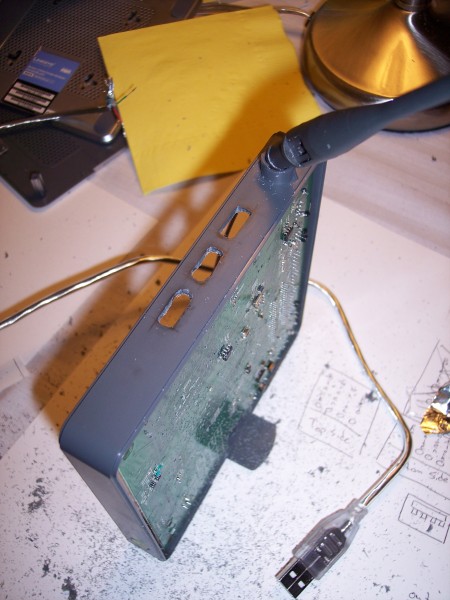Adding 5x USB 2.0 ports to the WRTSL54GS
2014 Apr 26 -
While doing a little spring cleaning today I found one of my old Linksys WRTSL54GS router I purchased back in 2007. Like its better known sibling, the WRT54G (after which projects like OpenWRT and DD-WRT were named), this was a 5 port router with 2.4 GHz wireless networking. Most of the Linksys WRT-series routers were easily modified with third-party firmware. Although it has been nearly a decade since the first WRT-series router was released, they are still quite popular. Indeed, the announcement that a new generation of high-end WRT hardware, the WRT1900AC came with much fanfare, but it appears Linksys has fallen short of their claims of offering an open source firmware option when the product was released (see this thread on the OpenWRT forums). Furthermore, the device presently does not offer the high level of performance one would expect for the $300 price tag (see the first and second review over at SmallNetBuilder.
Regardless of the present generation of hardware, seeing my old WRTSL54GS caused feelings of nostalgia and reminded me of a long-lost blog post I never wrote on my old websites: modifying the WRTSL54GS to support 5x USB 2.0 ports. As it was sold in sorts, the WRTSL54GS came with a Broadcom system-on-chip BCM4704KPB processor running at 266 MHz, 8 MB of flash, 32 MB of RAM, a Broadcom BCM4318 (BCM4318EKFBG) wireless controller and BCM5325 (BCM5325FKQM) Ethernet controller. Unlike the first-generation WRT54G units that used VLAN tagging to split a single switch into the WAN and LAN interfaces, the WRTSL54GS had a dedicated WAN interface. Like most WRT-devices, it also had (unoccupied) on-board headers for SERIAL, JTAG, and GPIO connections (see the OpenWRT wiki entry on this device for more details). In addition to adding on pins for these ports, there were several other modifications made including (successful) attempts to double the RAM by soldering on a second 32 MB chip
Installing a USB hub
What distinguished the WRTSL54GS from the 54G-series routers was that it had “storage link” (hence the “SL” in the name) capabilities via. an onboard USB 1.0 / 2.0 controller. Shortly after people got their hands on the first units, it was discovered that the engineers had built two USB headers on board, but only connected one to an external jack:
I had already purchased a WRTSL54GS when I read about this find so I cracked open my router to find out that there was plenty of room inside the case to install a small USB hub:
Fortunately there were some cheap, $12 USB 2.0 hubs for sale at our local Walmart that had a fairly low profile, especially once cracked out of their case:
After tracing out the ports I went to work on the plastic with my Dremel and used some plastic epoxy to affix the USB hub to the case:
Due to the port configuration of the hub, I now have four external USB 2.0 ports and one internal port which I used to expand non-volatile flash to 256 MB:
Getting the hub working
After flashing the router with OpenWRT, getting the additional USB ports working was trivial. To enable USB 1.1 support we simply update opkg, install either the UHCI or OHCI package, and load the modules
opkg update
opkg install kmod-usb-uhci
insmod usbcore
insmod uhci
(I forget if the router had UHCI or OHCI, but installing the OHCI modules is
similarly trivially accomplished: opkg install kmod-usb-ohci and
insmod usb-ohci). Next, you load the modules for USB 2.0:
opkg update
opkg install kmod-usb2
insmod ehci-hcd
And that’s it! After plugging in your USB drive you should see a message in
dmesg indicating the drive had been detected. You’ll have to mount it to
somewhere useful using normal means (e.g. see man mount), but after that you
should have functional USB 2.0 storage.
What use is USB on a router?
After modifying my router to have additional USB ports I started experimenting
with different applications for this new-found capability. First off I tried
network-based storage using SAMBA which worked, but was fairly slow. Much later,
when I used the router as a cheap, low-powered off-site backup solution, I used
ssh and the SSH filesystem (sshfs) and found this was adequate for backups
over the Internet.
Perhaps a more amusing application was sharing my USB HP printer using CUPS
and the p910nd print server.
I was even able to get network-based scanning functioning using sane (see
a nice tutorial
here
for how to configure it on a modern system.